Here I am giving you the simple trick to remove viruses from your machine by using DOS:
Step 1: Open Dos
Step 2: go to Parent directory (Like C:\, D:\) by command cd\
Step 3: Now Give the given command
attrib/s findstr SHR
Now, this command will give you a list as shown in below figure......actually it gives you the list of files which are System, Hidden & Read Only.
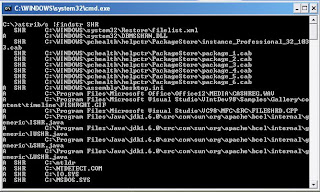
One should remember that there are no EXE or DLL files are hidden, system, read only in WINDOWS based OS. So that, in 90% cases the hidden system read only files with EXE or DLL extensions are viruses.
Once you have found out the virus files from your system.
Step 4: give command
attrib -s -h -r [FILE_NAME]
del [FILE_NAME]
Step 5: If there are any autorun.inf files then do the same for this file also.
Now repeat the process for all the drives
Step 1: Open Dos
Step 2: go to Parent directory (Like C:\, D:\) by command cd\
Step 3: Now Give the given command
attrib/s findstr SHR
Now, this command will give you a list as shown in below figure......actually it gives you the list of files which are System, Hidden & Read Only.
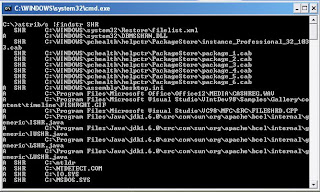
One should remember that there are no EXE or DLL files are hidden, system, read only in WINDOWS based OS. So that, in 90% cases the hidden system read only files with EXE or DLL extensions are viruses.
Once you have found out the virus files from your system.
Step 4: give command
attrib -s -h -r [FILE_NAME]
del [FILE_NAME]
Step 5: If there are any autorun.inf files then do the same for this file also.
Now repeat the process for all the drives
Let me know incase if you are keen for a Job opportunity in M'bai location.
ReplyDeleteRgds,
Reena Soni
Sr. HR Consultant
022 3054 1822