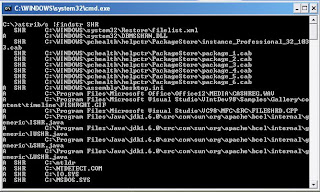Here I am giving you the simple trick to remove viruses from your machine by using DOS:
Step 1: Open Dos
Step 2: go to Parent directory (Like C:\, D:\) by command cd\
Step 3: Now Give the given command
attrib/s findstr SHR
Now, this command will give you a list as shown in below figure......actually it gives you the list of files which are System, Hidden & Read Only.
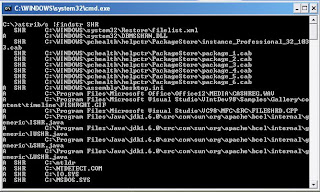
Step 1: Open Dos
Step 2: go to Parent directory (Like C:\, D:\) by command cd\
Step 3: Now Give the given command
attrib/s findstr SHR
Now, this command will give you a list as shown in below figure......actually it gives you the list of files which are System, Hidden & Read Only.